How to improve FPS on Rust
Quote from Kevin on July 17, 2025, 6:07 pm*Needs updating, UI changed*
Rust is quite resource intensive, especially when playing on Relic (due to the amount of entities). I will be going over a couple settings to help smooth out your gameplay. If you have any further suggestions/optimizations, feel free to post them below.
Options > Physics:
Max Gibs: 0
Creation Effects: offOptions > Graphics:
Rendering:
If you have an Nvidia card (mine does not), turn DLSS on and Nvidia Reflex mode to on.Global Rendering: Off
Global Rendering Distance: 800 [helps by not loading bases that are a grid or so away from you]
Shader Level: 300
Draw Distance: 800 [helps by not loading bases that are a grid or so away from you]
Parallax Mapping: 0
Water Quality: 0
Water Reflections: 0
Grass Displacement: on or off [your choice]
Pixel Light Count: 0
Particle Raycast Budget: ~100
LOD BIAS: ~3.00
Textures:
Texture Mipmaps: Half Res (or lower)
Anisotropic Filtering Mode: Per Texture
Anisotropic Filtering Level: ~8Shadows:
Quality: 1
Shadowmask Mode: Shadowmask
Resolution: Medium
Cascades: None
Max Distance Percentage: 0
Max Shadow Lights: 0
Mesh Quality:
Particle Quality: 0
Object Quality: ~75
Tree Quality: ~75
Max Tree Meshes: ~50
Terrain Quality: 0
Grass Quality: 0
Decor Quality: 0
Options > Experimental:
Optimized Loading: Partial
GC Buffer: 2048 for 16GB of RAM or 4,084 for 32GB+ of RAMThese settings should help a bit. If you're building a new system, consider a high single core clock speed processor or a x3d chip. 32GB+ of RAM. A modern GPU with 8GB+ of VRAM (bump that up if playing at 1440 or 2160).
*Needs updating, UI changed*
Rust is quite resource intensive, especially when playing on Relic (due to the amount of entities). I will be going over a couple settings to help smooth out your gameplay. If you have any further suggestions/optimizations, feel free to post them below.
Options > Physics:
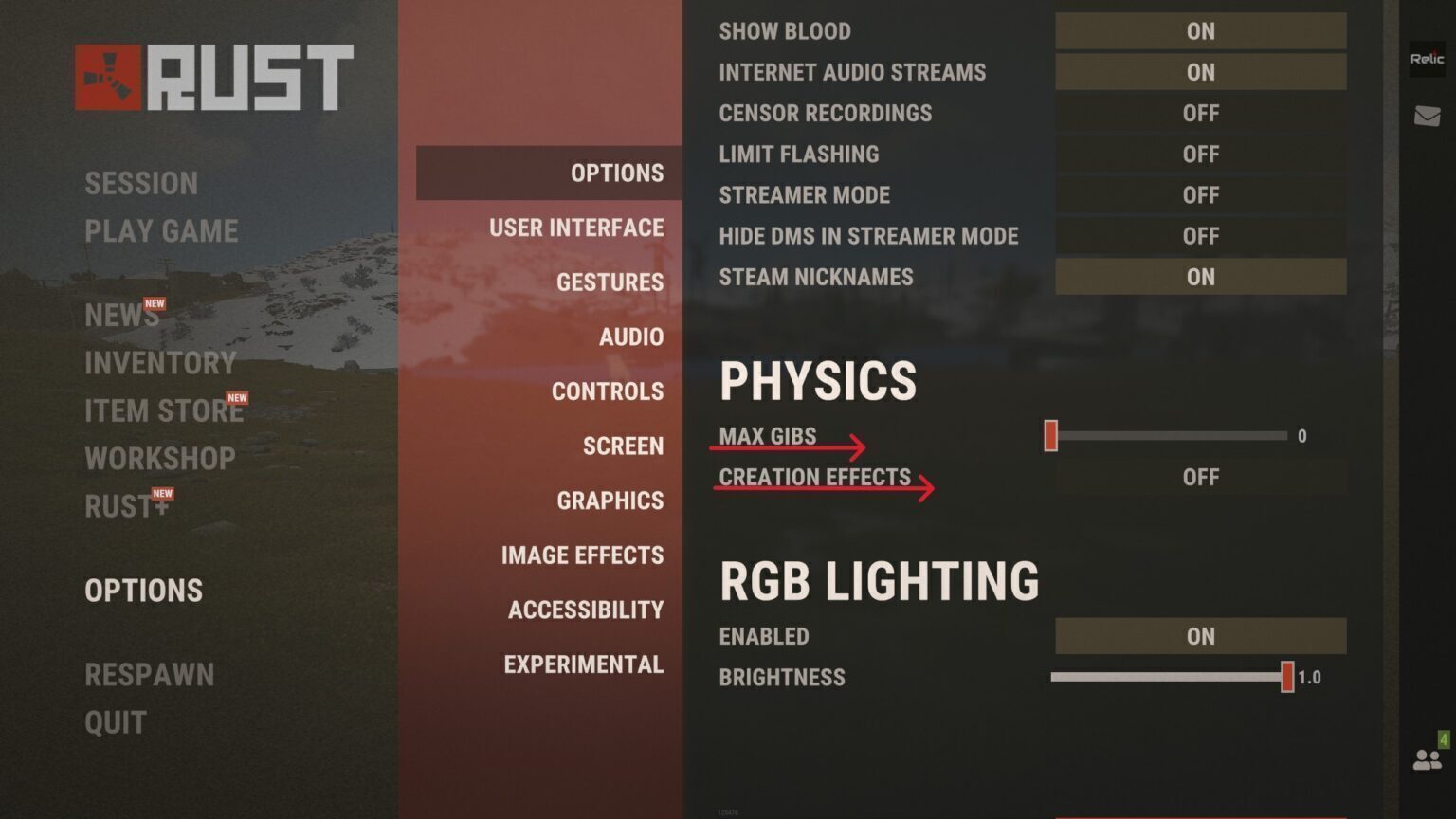
Max Gibs: 0
Creation Effects: off
Options > Graphics:
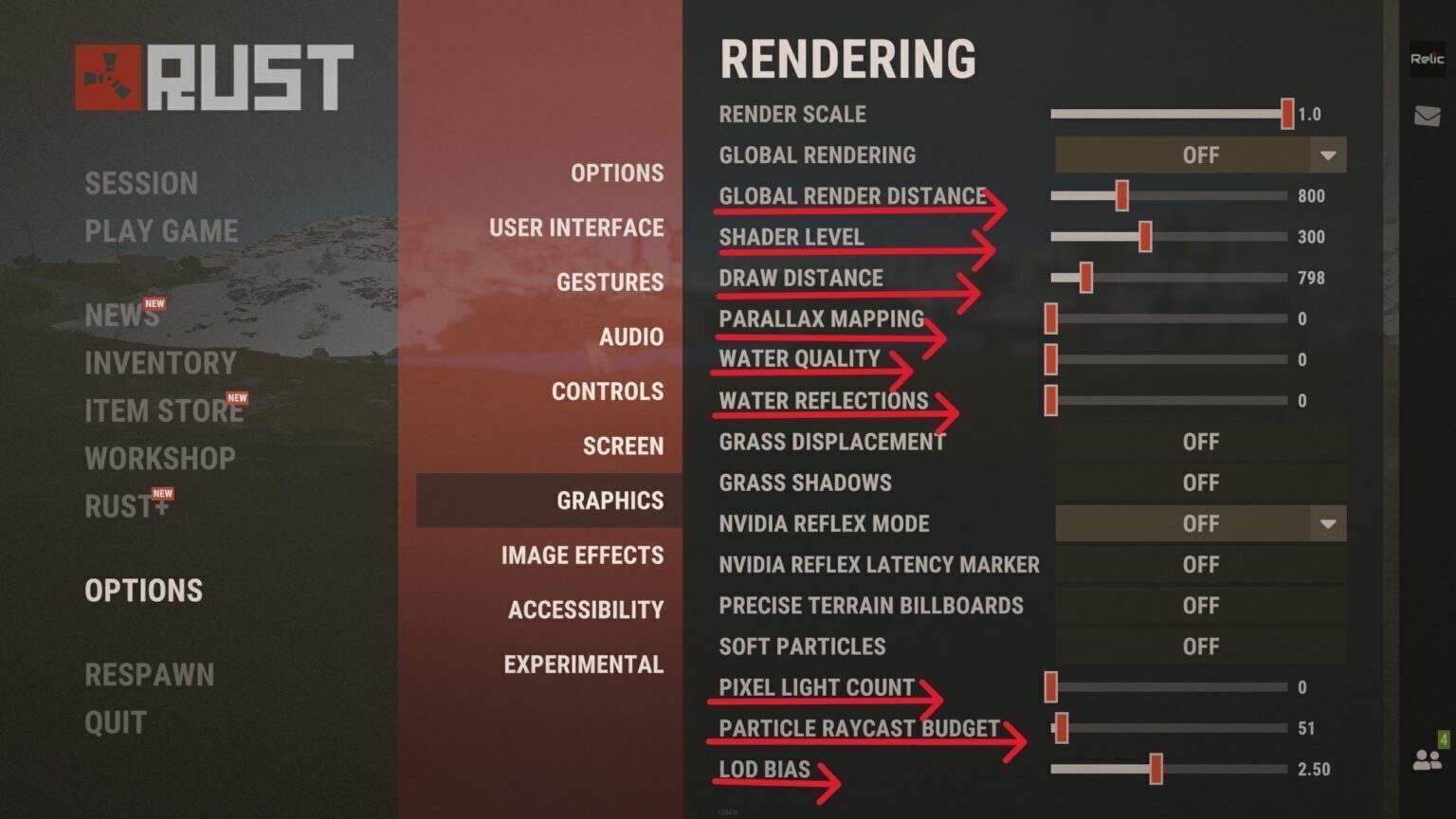
Rendering:
If you have an Nvidia card (mine does not), turn DLSS on and Nvidia Reflex mode to on.
Global Rendering: Off
Global Rendering Distance: 800 [helps by not loading bases that are a grid or so away from you]
Shader Level: 300
Draw Distance: 800 [helps by not loading bases that are a grid or so away from you]
Parallax Mapping: 0
Water Quality: 0
Water Reflections: 0
Grass Displacement: on or off [your choice]
Pixel Light Count: 0
Particle Raycast Budget: ~100
LOD BIAS: ~3.00
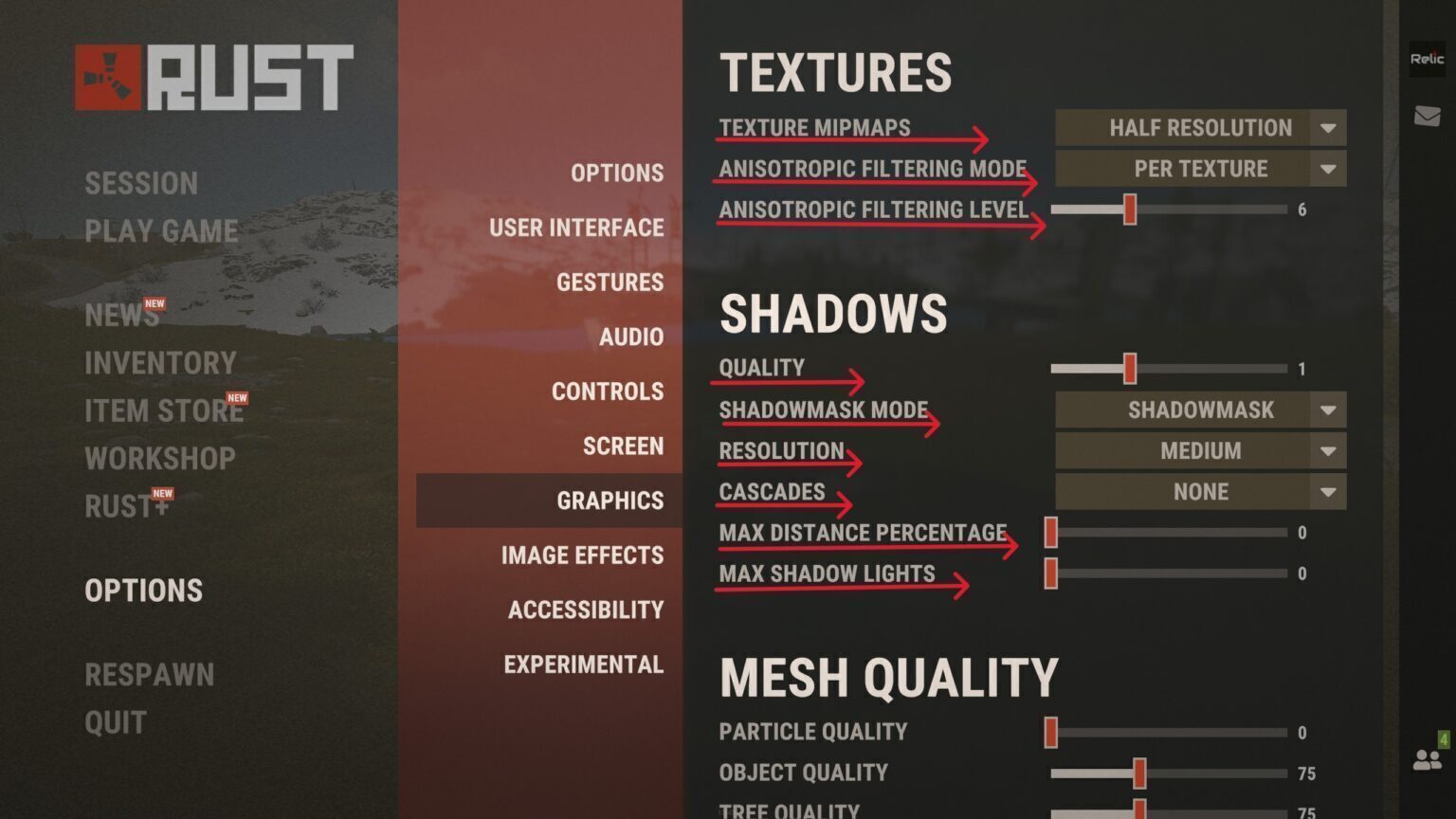
Textures:
Texture Mipmaps: Half Res (or lower)
Anisotropic Filtering Mode: Per Texture
Anisotropic Filtering Level: ~8
Shadows:
Quality: 1
Shadowmask Mode: Shadowmask
Resolution: Medium
Cascades: None
Max Distance Percentage: 0
Max Shadow Lights: 0

Mesh Quality:
Particle Quality: 0
Object Quality: ~75
Tree Quality: ~75
Max Tree Meshes: ~50
Terrain Quality: 0
Grass Quality: 0
Decor Quality: 0
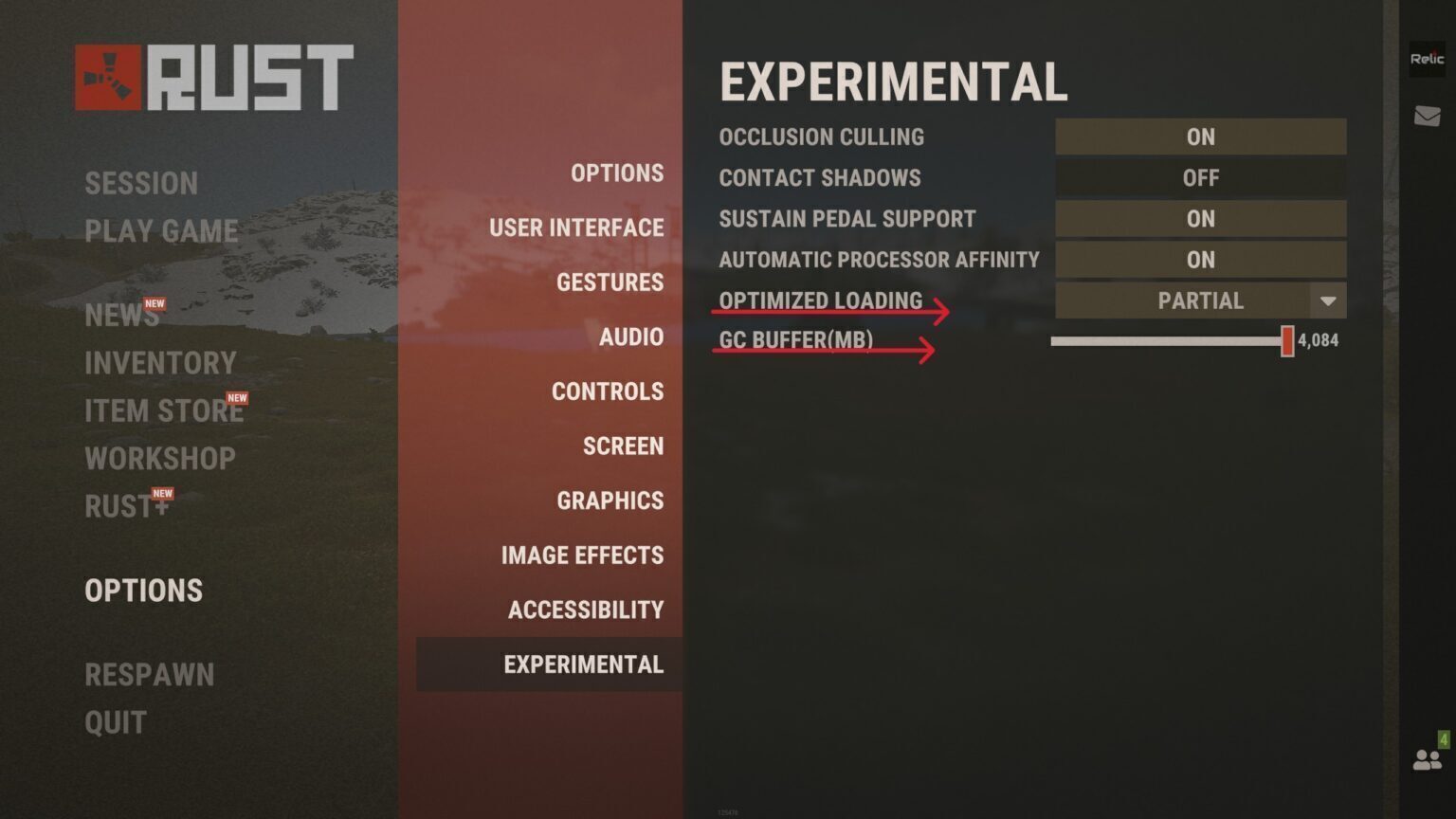
Options > Experimental:
Optimized Loading: Partial
GC Buffer: 2048 for 16GB of RAM or 4,084 for 32GB+ of RAM
These settings should help a bit. If you're building a new system, consider a high single core clock speed processor or a x3d chip. 32GB+ of RAM. A modern GPU with 8GB+ of VRAM (bump that up if playing at 1440 or 2160).
Uploaded files: